当前我使用的版本Pycharm 2020.2 ,没想到今天打开一看,既然过期了
于是 在网上找了半个小时,来回卸载重装了N多次, 终于找到了一款可以激活使用的插件方式 ;
此处 ,再次整理如下:
上述方式本身插件并不可用 ,不过清除之前的激活信息可以采用
说明: 当前核心针对 2020.2 月份版本亲测通过 , 理论上 该方式可激活2022.3 之前的所有版本
pycharm vmoption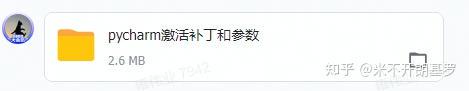

第二步: 下载当前插件 ,
点击如下 两个脚本按钮
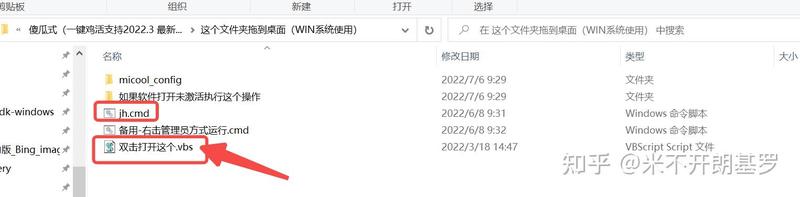
第三步:打开Pycharm 查看 已激活
完整激活后可看到如下
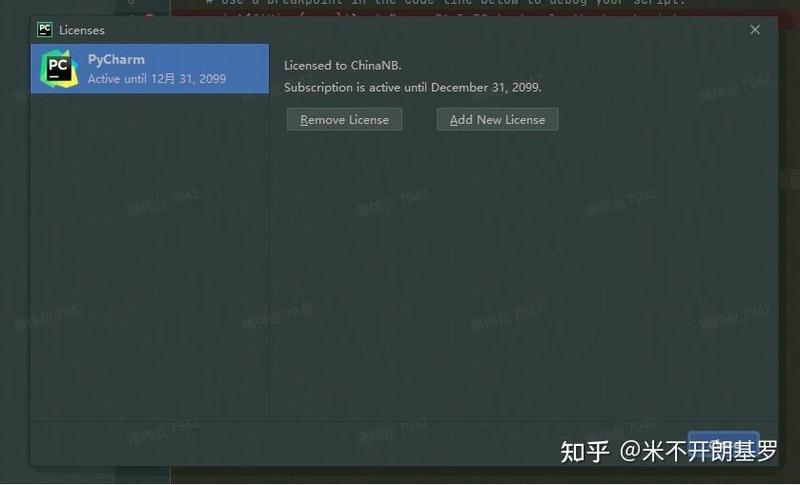
注意事项(重要!重要!重要!)
一、 如果之前是使用的 jetbrains-agent-latest 或者其他插件进行激活的,需要先移除原有激活的方式;否则可能导致软件无法启动
jetbrains-agent-latest 方式
- help > Edit Custom VM Options

2. 删掉(或注释)最下面的一行,其他激活插件相关的jar包路径

BetterIntellijBetterIntellij
- File -> Settings -> Manage Plugins Reposito
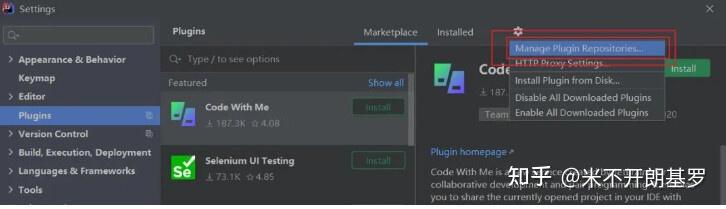
2. 设置仓库地址
https://repo.idechajian.com
如果有https://plugins.sigusoft.com的地址, 请移除掉 ...
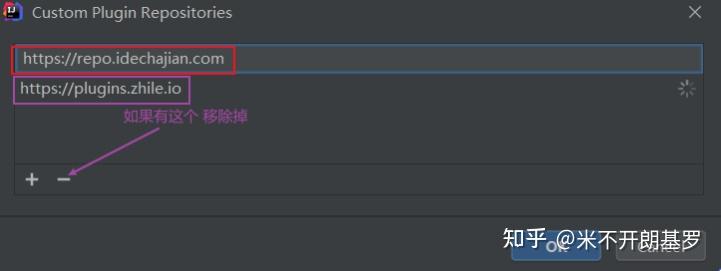
3. 搜索 关键字“ BetterIntellij ” 安装并 应用
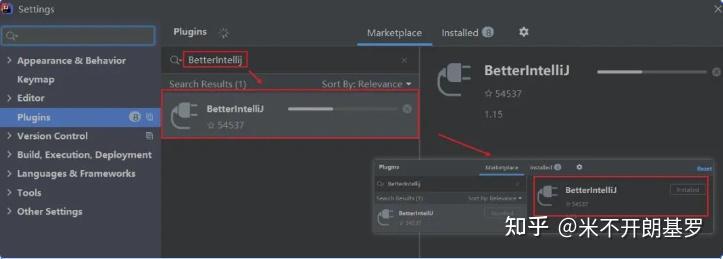

-javaagent:C:\Users\Public\.BetterIntelliJ\BetterIntelliJ-1.15.jar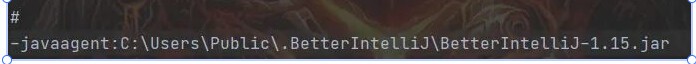
重启软件;重要!重要!重要!
一定要先重启!先重启!先重启! ,再输入激活码;否则会提示激活码无效
如果开了多个窗口,请全部关闭,关闭单个窗口无效。
5. 粘贴激活码
打开 help --> Register
输入资源包中的激活码, 这里的激活码只有一个;全选粘贴就好 ;路径如下图;

到此应该就激活成功
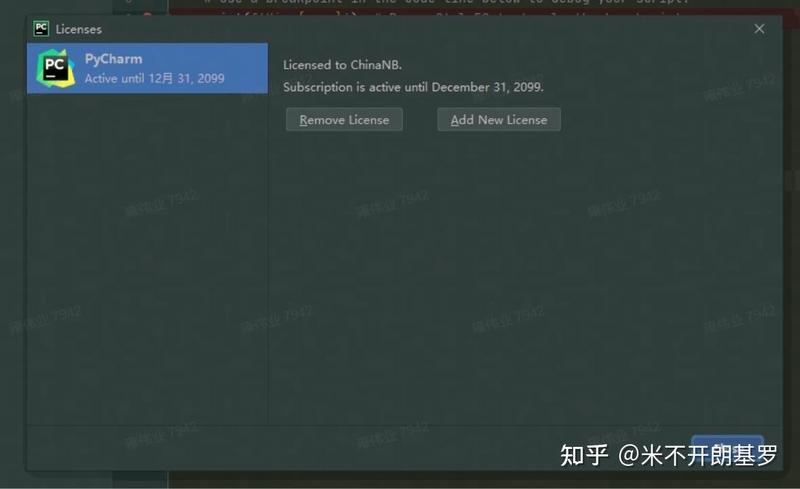
常见问题
- 激活码提示无效的常见原因
help > Edit Custom VM Options-javaagent:C:\Users\Public.BetterIntelliJ\BetterIntelliJ-1.15.jar
2. IDEA打不开
idea64.exe.vmoptionsC:\Users\用户名\AppData\Roaming\JetBrains\IntelliJIdea2020.3\idea64.exe.vmoptions还原
- 以试用的方式进入软
- 删除插件
- 更改配置
- help > Edit Custom VM Options

- 删掉(或注释)最下面的一行,其他激活插件相关的jar包路径
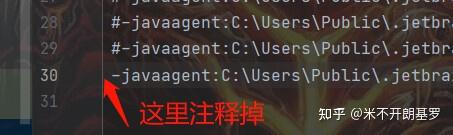
- 重启即可按下

版权声明:本文内容由互联网用户自发贡献,该文观点仅代表作者本人。本站仅提供信息存储空间服务,不拥有所有权,不承担相关法律责任。如发现本站有涉嫌侵权/违法违规的内容, 请发送邮件至 举报,一经查实,本站将立刻删除。
如需转载请保留出处:https://daima100.com/post/824.html